PowerShell can be used to talk to COM objects, here is a simple async connection example:
PS C:\temp> $async = New-Object -ComObject pfcls.pfcAsyncConnection
PS C:\temp> $connection = $async.Connect($null,$null,$null,$null)
PS C:\temp> $session = $connection.Session
PS C:\temp> $session | Get-Member
PS C:\temp> $session.CurrentModel.CommonName
And the output looks like this (a list of all the methods and properties on the session object):
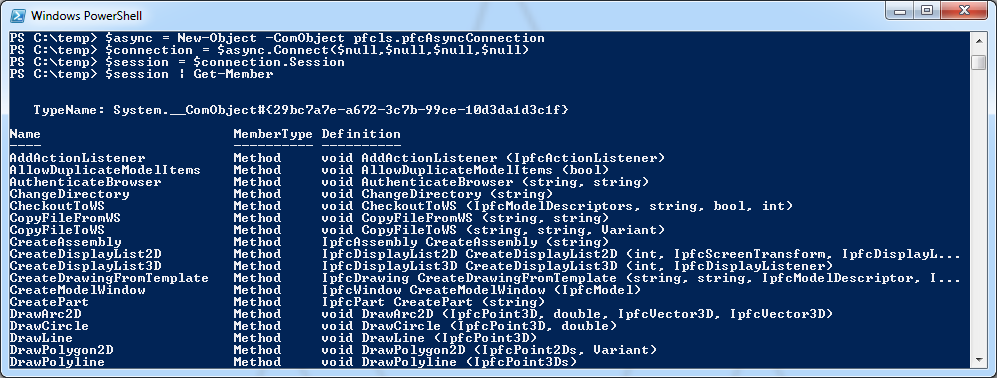
These can then be accessed:
PS C:\temp> $session.CurrentModel.CommonName
prt0001.prt
This could be handy for automating repetitive tasks, it is quite powerful as it uses the COM object from the VB API. I will show more useful examples at a later date.