I have created a customisable J-Link that adds a pane (see screenshot) with an embedded web page inside it. The web page is fully compatable with the Web.Link API, so it can be used to create custom tools/infomation pages.
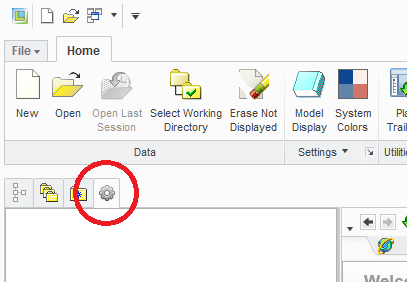
Compiling
If you want to compile the files they are available on github, and use Java SDK 6 described in Creo J-Link Compiling
If you don't want to there is a released binary also available on github releases.
Installation
Copy the files into a folder, i am using C:/temp/ for this example.
First change the java_app_classpath location in the protk.dat file to your directory.
name Engr.Creo.Jlink.LaunchPane
startup java
java_app_class LaunchPane
java_app_classpath C:/temp/LaunchPane/
java_app_start start
java_app_stop stop
allow_stop true
delay_start false
end
As per Creo J-Link Running Program, change the protkdat location to your folder, And revise the location of your java executable.
jlink_java_command C:\Program Files\Java\jre7\bin\java.exe
protkdat C:/temp/LaunchPane/protk.dat
Finally update the LaunchPane.properties file with your desired locations.
name=LaunchPane
icon=C:/temp/LaunchPane/icon.png
url=http://www.google.com
Then run your application as per Creo J-Link Running Program